Which Security Suite Is Best for You?
- Get link
- X
- Other Apps

When it comes to protecting your computer and personal information, choosing the right security suite is essential. Currently, two popular market options are Bitdefender Total Security and McAfee Total Protection.
Both offer a variety of features to safeguard your device from malware and other digital threats. Bitdefender and McAfee are both well-known security suites, but they have their own strengths and weaknesses.
So, which one is the best option in the Bitdefender vs. McAfee comparison? And why? Read on to find out.
Bitdefender vs. McAfee: Features
Bitdefender and McAfee offer a range of features to protect your device from various threats, such as malware, viruses, hackers, and phishing attacks. In addition to general security features like real-time protection and quick and full manual virus scans, Bitdefender provides web and email protection, vulnerability scanning, and a password management tool.
Bitdefender also includes features like File Shredder and Safepay, which provides a secure online shopping and banking experience. It also offers a Profiles feature to create multiple profiles with custom settings for different activities like watching movies, gaming, and working.
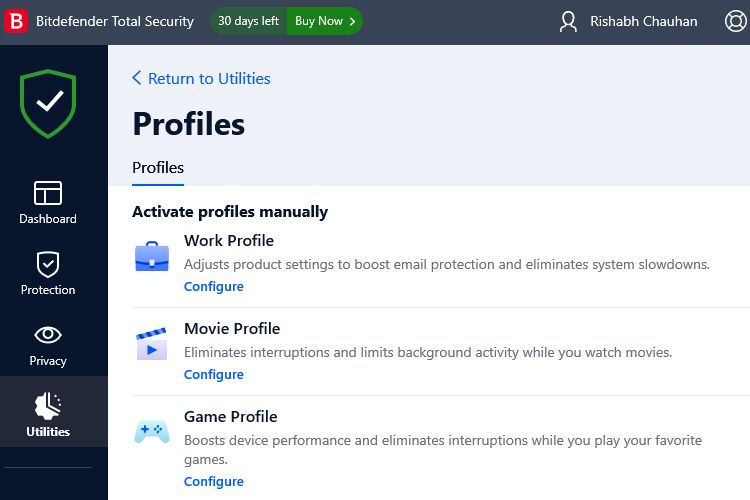
On the other hand, McAfee's software includes features like parental controls, network encryption, firewall, app and web boost, password protection, and vulnerability scanning.
When choosing a security suite, you should consider which features are most important to you. While McAfee is slightly behind Bitdefender in terms of features, you may not use all of Bitdefender's features on a daily basis.
1. Real-Time Protection
Both Bitdefender Total Security and McAfee Total Protection provide real-time protection, which means they continuously monitor your device and scan for potential threats as you use it.
Bitdefender uses cloud-based technologies for real-time protection, while McAfee uses advanced machine learning algorithms. Thankfully, both suites offer constantly updated threat intelligence and can detect and block threats in real time.
2. Ease of Usage
Bitdefender and McAfee are both designed to be easy to use, with modern interfaces and clear instructions for setup and use. However, the ease of usage may vary depending on your specific needs and preferences.
Bitdefender is generally considered more user-friendly, with a simple and easy-to-navigate interface. It also provides an Autopilot feature that automatically adjusts security settings based on your computer usage. The best part about Bitdefender is that all its features are organized into different categories, such as Protection, Privacy, and Utilities.
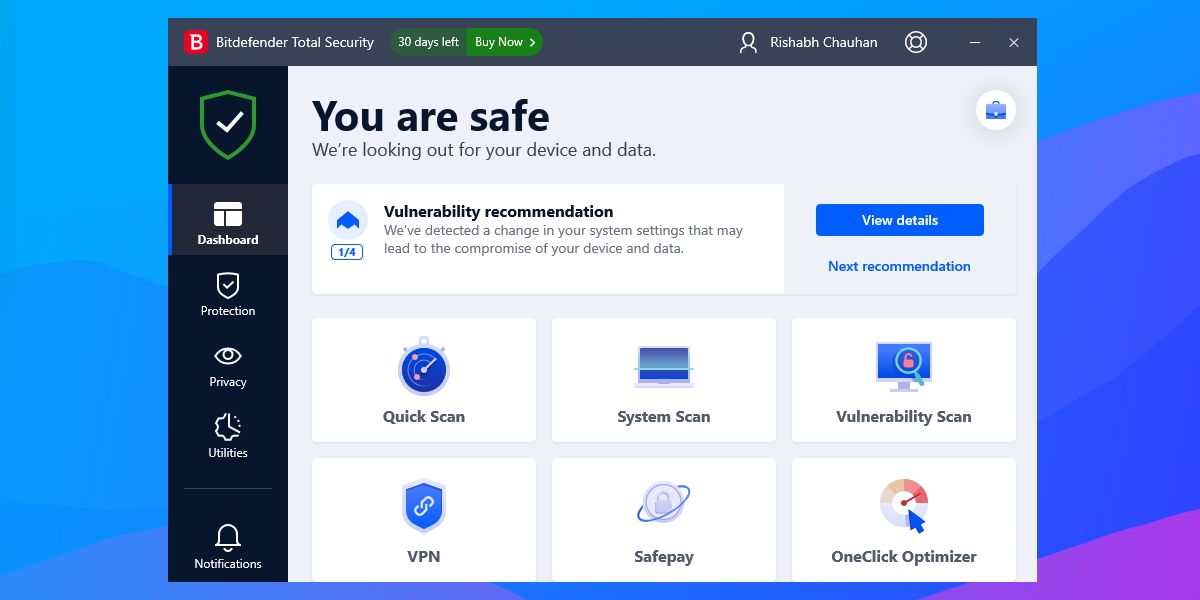
McAfee Total Protection has a slightly cluttered interface, which you may find confusing if you're new to it. So, if you prefer simplicity, Bitdefender may be a better option; but if you want all features listed in one window, McAfee may be a better choice.
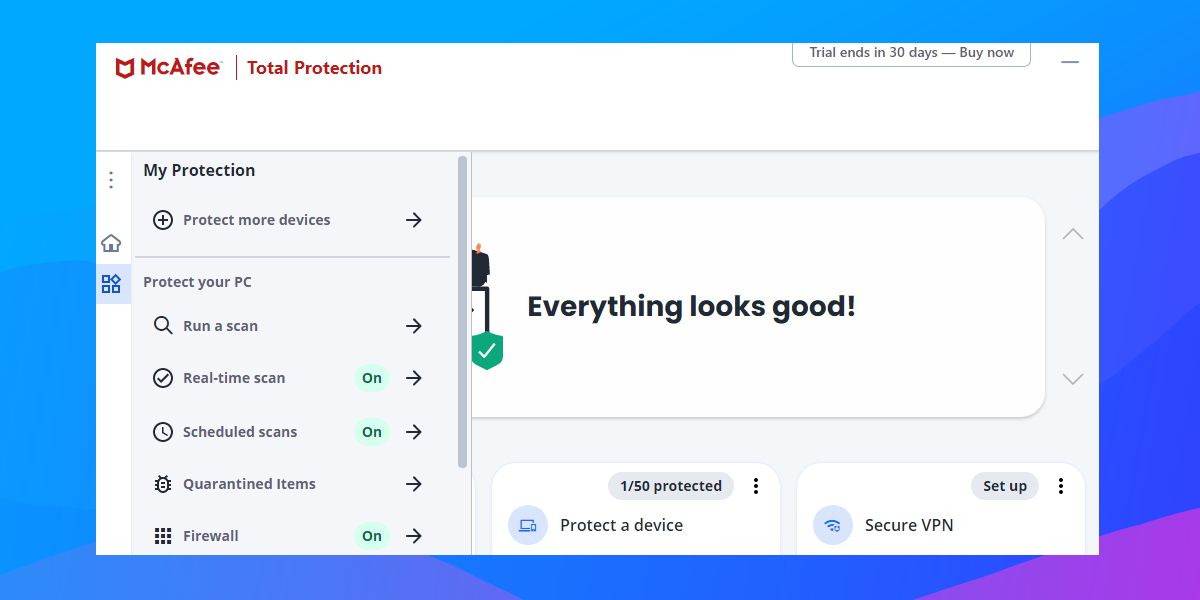
3. Performance
Bitdefender Total Security is generally considered faster and lighter on system resources than McAfee Total Protection. This means that it will not slow down your computer as much, and you will be able to complete tasks more efficiently.
The reason McAfee is resource-intensive is because of its services and processes. McAfee creates more than eight system services and different system tasks that run continuously, slowing down your system over time.
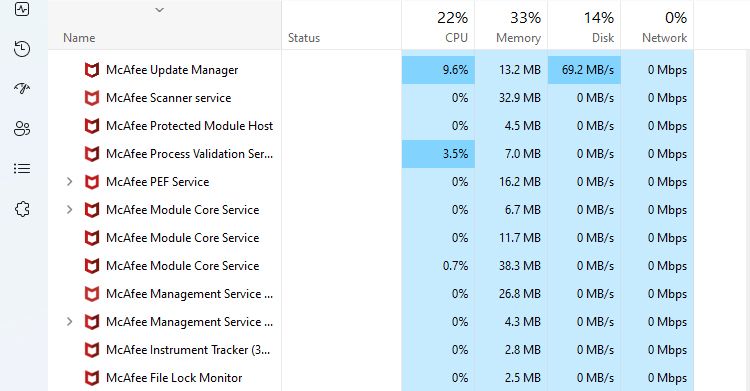
If you have a desktop or laptop with low specifications, you may want to consider using Bitdefender. However, it is always a good idea to test both options and see which works best for your specific device and configuration.
Bitdefender vs. McAfee: Malware Protection
Malware protection detects and blocks malware threats such as viruses, worms, and Trojan horses. As mentioned earlier, McAfee can be a bit heavy on older PCs, so is McAfee good at tackling malware? Additionally, how does the Bitdefender free version perform in terms of malware protection?
Bitdefender uses artificial intelligence to detect and block malware threats instantly. It also has a web protection feature that blocks access to malicious websites and a Ransomware Remediation feature that helps you restore files encrypted by malicious software.
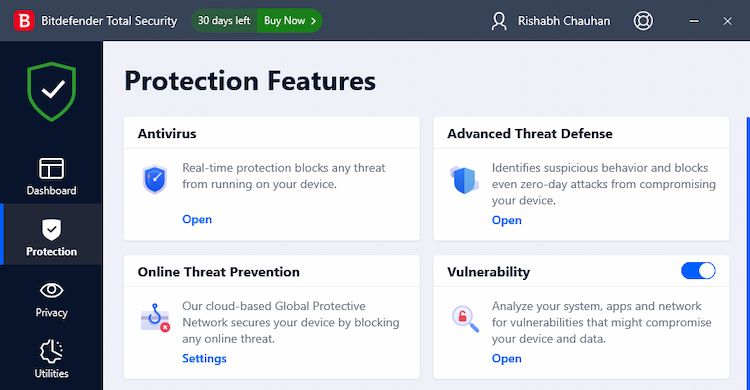
On the other hand, McAfee Total Protection offers advanced malware protection with constantly updated threat intelligence and features such as antivirus protection, web protection, and email protection as well.
Overall, McAfee should not disappoint you with its protection capabilities, but you may get a more advanced level of malware protection with Bitdefender.
However, it is important to note that no security software can completely guarantee protection against malware. Therefore, remember to practice safe internet browsing habits, such as avoiding suspicious websites and links and keeping your software up to date to help protect yourself from malware.
Bitdefender vs. McAfee: Privacy Protection
Bitdefender and McAfee both offer features that can help protect your privacy online. Bitdefender Total Security has webcam protection, which prevents people from accessing your webcam and microphone without your permission. It also has a firewall feature that lets you configure internet permissions for all the applications on your device.
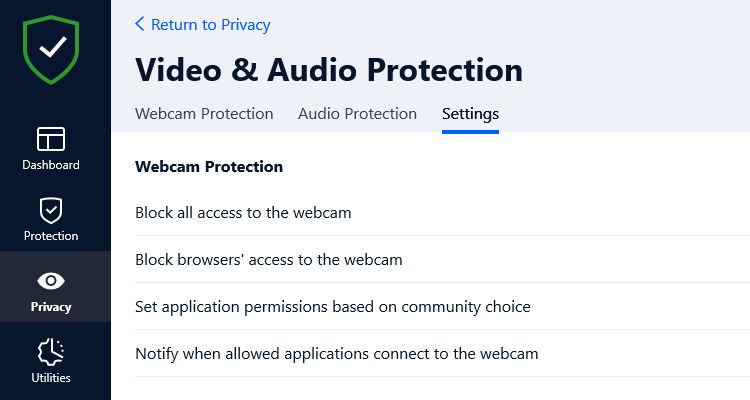
Additionally, it provides a VPN service, a personal digital wallet, parental controls, and an anti-tracker extension to block all web trackers.
In terms of privacy, McAfee Total Protection offers basic features such as a VPN service, a firewall, and a password manager. It also has an identity protection and monitoring feature that constantly monitors your email addresses, bank accounts, and other confidential information to alert you about data breaches.
Bitdefender vs. McAfee: Pricing

Pricing is a critical factor to consider when choosing a security suite, especially if you're on a budget.
McAfee Total Protection costs $29.99 per year for one device and $39.99 per year for five devices. If you want additional features such as Identity Monitoring and Personal Data Cleanup, you should consider purchasing its Premium plan. The Premium plan costs $49.99, and you can set it up on as many devices as you want.
Bitdefender's Total Security version costs $34.99 per year for five devices (but you can get a better deal), making it a more economical choice than McAfee Total Protection. For 10 devices, Bitdefender's Total Security costs $37.98 per year.
Note that when you renew your subscription, the pricing will be slightly higher. You can check the official websites of Bitdefender Total Security and McAfee Total Protection for updated information about the latest pricing structure.
Bitdefender and McAfee offer a 30-day free trial, so you can check out the software before deciding to pay for it.
The choice between Bitdefender Total Security and McAfee Total Protection will depend on your specific needs and budget. Both options offer comprehensive protection and have performed well so far in different independent security tests.
McAfee vs. Bitdefender: Which Security Suite Is Better?
Overall, Bitdefender Total Security packs a decent collection of features and privacy-focused tools and follows the most up-to-date malware removal strategies. Moreover, it may be a better option for those concerned about system performance due to its lighter system impact.
However, if you are looking for additional features such as identity protection, unlimited VPN usage, or internet usage limits for children, McAfee Total Protection may be a better choice.
Remember that other alternatives are also available, so make sure to compare the features, prices, and reviews of different products to find the best option that meets your needs.
- Get link
- X
- Other Apps
Comments
Post a Comment